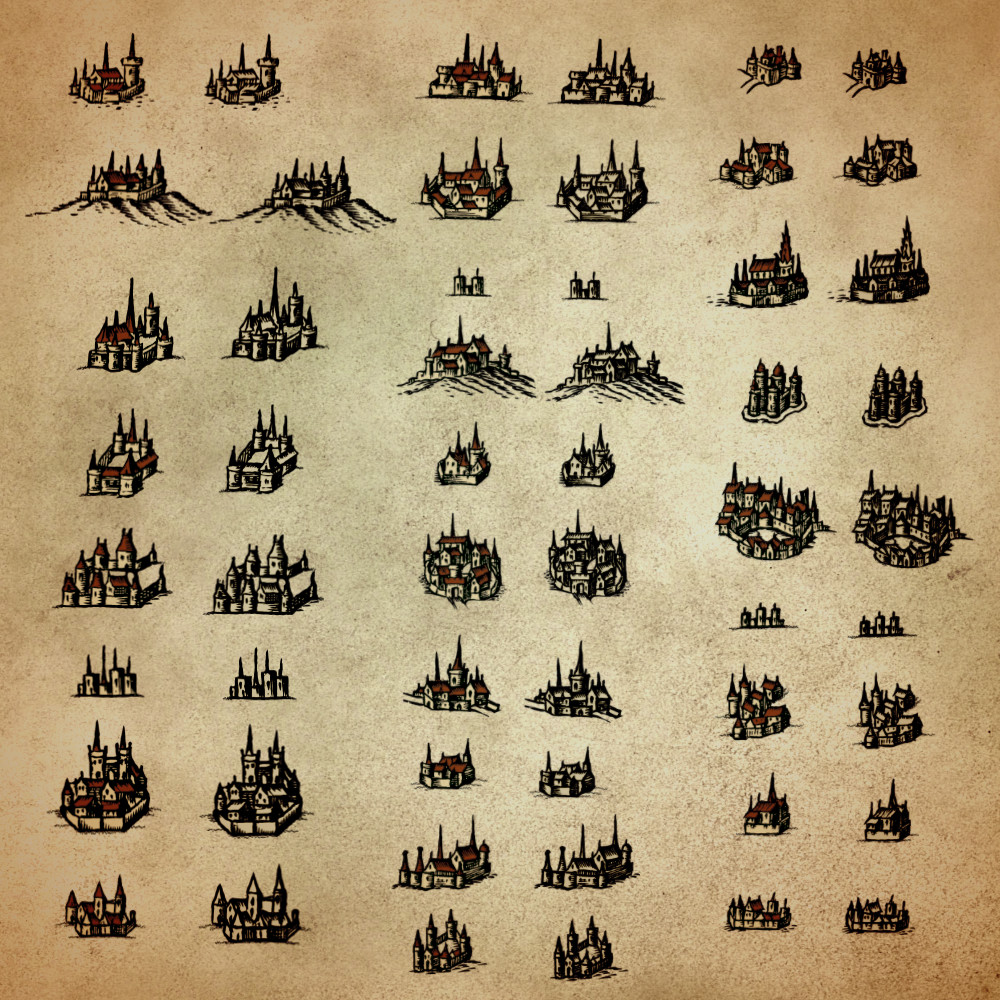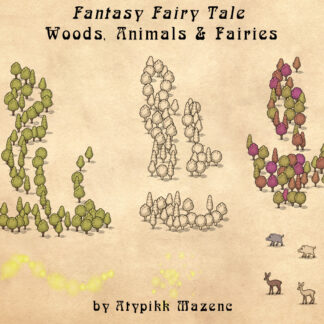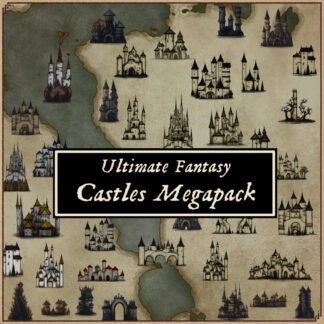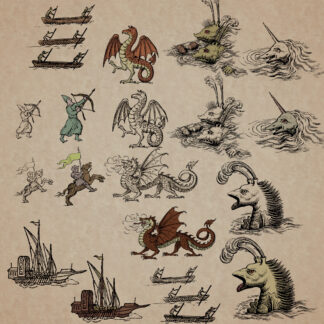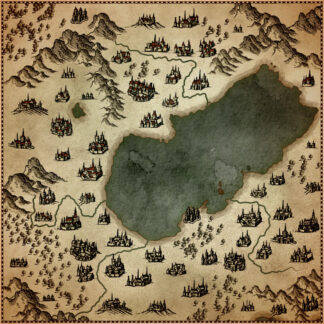Description
You can use this assets pack with Wonderdraft as well as any image editing software such as Photoshop or GIMP.
Increase the diversity of your worlds and create unforgettable maps with this hand drawn complete vintage collection of medieval fantasy cities, towns, settlements and castles assets, designed for Wonderdraft, but easily usable in other software (Wonderdraft assets are just .png files).
Pack content / resources :
54 fantasy medieval city and town assets :
- 27 medieval fantasy cities, towns, settlements and castles with customizable colors ( large cities, small cities and average cities ).
- 27 medieval fantasy cities, towns, settlements and castles with sample color ( large cities, small cities and average cities ) (colorable).
Sample Color – you can change their coloring and you can paint it with a colored brush.
Custom Color – their coloring can be user defined.
Installation Instructions for Wonderdraft
After you have downloaded the zipped file unzip it into an empty folder.
You will have a new folder: ‘Ultimate towns pack’. Locate your Wonderdraft assets folder.
Copy and paste ‘Ultimate towns pack’ folder into your Wonderdraft assets folder.
Instructions for use with Photoshop or Gimp or any other image editing software
You can use the included PNG images with these software programs.
For images labeled as ‘normal color,‘ you can use them as-is in all of your image software.
For images labeled as ‘sample color,’ if you want to create a transparent background and only keep the outlines so you can add your own colors, it’s best to put the layer with the image(s) in ‘multiply’ mode. This will make the white color completely transparent, allowing you to keep only the black lines.
For images labeled as ‘custom color,’ you can choose your own colors by changing the hue of each of the three primary colors separately.