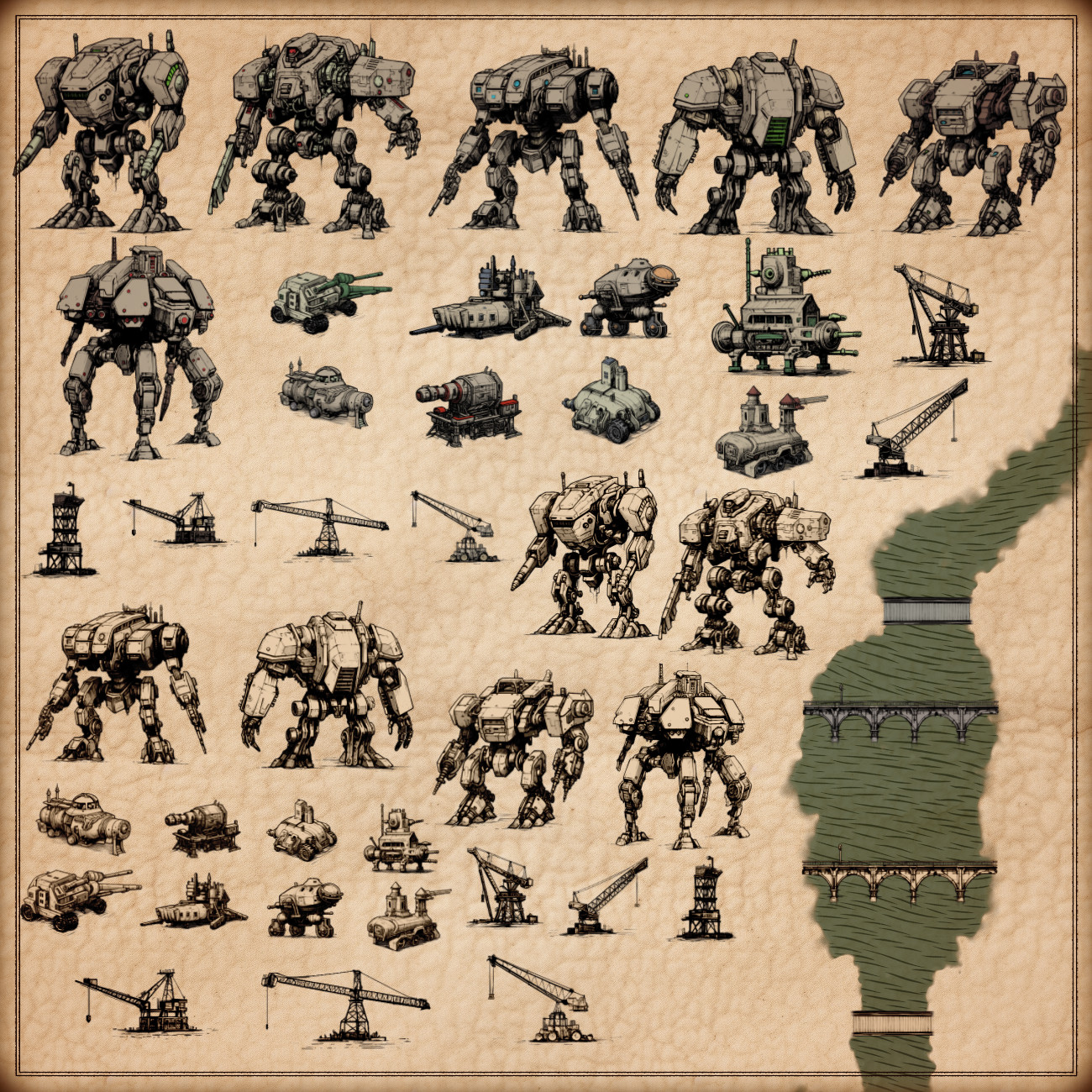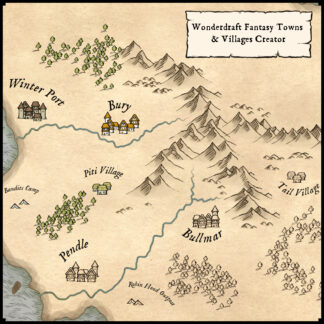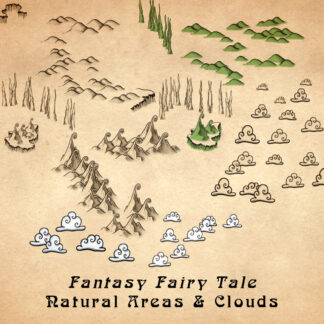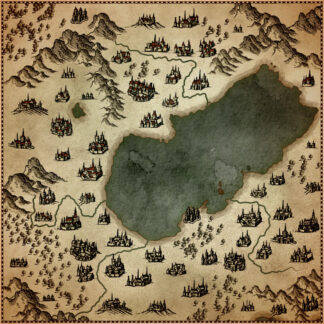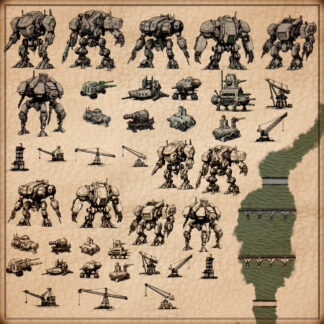Description
You can use this assets pack with Wonderdraft as well as any image editing software such as Photoshop or GIMP.
Take your maps to the next level with this Vintage Futuristic Mechas, War Machines, Steel Bridges, and Industrial Cranes Assets Pack. Immerse your fantasy world in a unique blend of cyberpunk, dieselpunk, and steelpunk aesthetics, bringing a touch of retro-futuristic charm to your creations. Elevate your storytelling and world-building with this versatile collection. These resources are designed for Wonderdraft, but easily usable in other softwares (Wonderdraft assets are just .png files).
Pack content / map resources / map symbols :
- Mechas & robots (Custom color, sample color, & normal color)
- War machines (Custom color, sample color, & normal color)
- Giant laser machine (Custom color, sample color, & normal color)
- Industrial cranes (Custom color, sample color, & normal color)
- Steel bridges (Custom color, sample color, & normal color)
- Offshore oil platforms (Custom color, sample color, & normal color)
Sample Color – you can change their coloring and you can paint it with a colored brush.
Custom Color – their coloring can be user defined.
Normal Color – their coloring is predefined.
Installation Instructions for Wonderdraft
After you have downloaded the zipped file unzip it into an empty folder.
You will have a new folder: ‘Steelpunk War machines and mechas Pack’. Locate your Wonderdraft assets folder.
Copy and paste ‘Steelpunk War machines and mechas Pack’ folder into your Wonderdraft assets folder.
Instructions for use with Photoshop or Gimp or any other image editing software
You can use the included PNG images with these software programs.
For images labeled as ‘normal color,’ you can use them as-is in all of your image software.
For images labeled as ‘sample color,’ if you want to create a transparent background and only keep the outlines so you can add your own colors, it’s best to put the layer with the image(s) in ‘multiply’ mode. This will make the white color completely transparent, allowing you to keep only the black lines.
For images labeled as ‘custom color,’ you can choose your own colors by changing the hue of each of the three primary colors separately.
May your journeys through cartography assets & fantasy map symbols be filled with boundless imagination and endless discovery. Happy mapping!
Feel free to revisit Fantasy Map Assets anytime for more exciting cartography resources and inspiration. Happy mapping adventures await you!