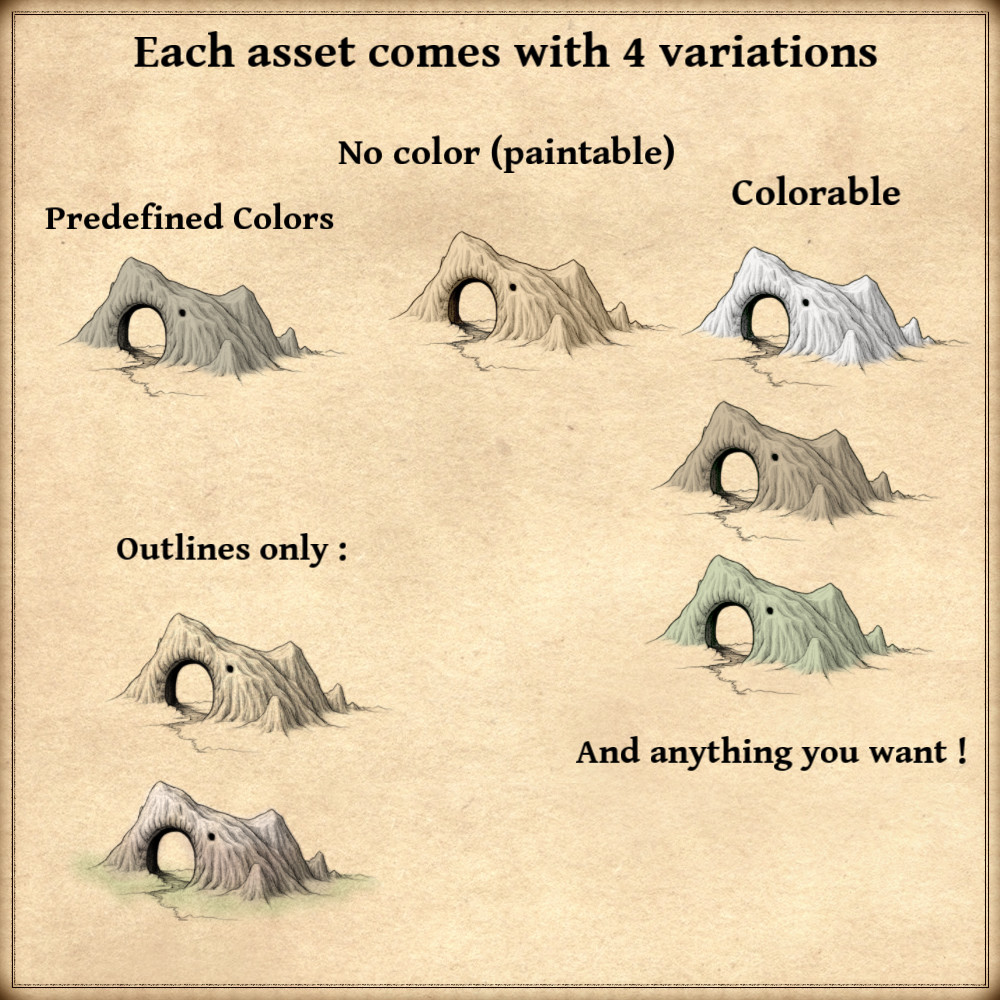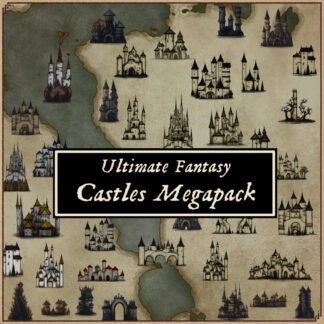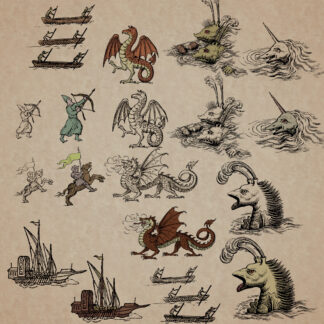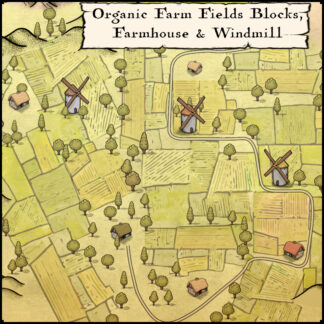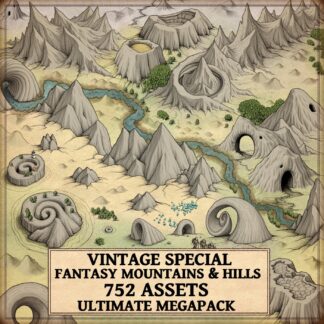Description
You can use this assets pack with Wonderdraft as well as any image editing software such as Photoshop or GIMP.
Take your maps to the next level with this richly detailed vintage style asset pack, designed to capture the timeless charm of antique cartography. The Vintage Special Fantasy Mountains & Rolling Hills Assets Ultimate Megapack is out now, and it comes with 752 high-quality, vintage style assets—but these aren’t your average peaks.
These are bizarre, beautiful, and totally otherworldly formations: spiraled mountain shapes that look like time itself curled them up, massive peaks pierced by deep, shadowy caves, majestic natural arches sculpted by the winds of ancient ages, and many more features that defy physics and ignite the imagination.
You’ll also find a vast range of terrain types: sharp peaks, rolling hills, volcanic craters, spiral rock formations, den-like hills, cobblestone roads, crystal paths, and dramatic crater formations. Unique touches like medieval hikers add depth, realism, and storytelling power to every fantasy map.
This pack is perfect for fantastical continents, alien planets, or just adding that “whoa, cool!” factor to your next creative project.
These resources are designed for Wonderdraft, but easily usable in other softwares like Inkarnate (Wonderdraft assets are just .png files).
Pack content / map resources / map icons :
752 vintage assets / symbols : special mountains, rolling hills, volcanic style pits, crystals, cobblestones, natural arches, mountains with cave entrances, weird mountains, and much more! for four types of variations (normal, colorable, paintable, outlined).
Details:
- Special mountains (Custom color, sample color, normal color, and outlined)
- Rolling hills (Custom color, sample color, normal color, and outlined)
- Crashed crystals (Sample color and normal color)
- Cobblestone paths (Custom color, sample color, and normal color)
- Caves and cave entrances (Custom color, sample color, normal color, and outlined)
- Medieval hikers (Custom color, sample color, and normal color)
- Natural arches (Custom color, sample color, normal color, and outlined)
- Volcanic style pits (Custom color, sample color, normal color, and outlined)
- Small single peaks (Custom color, sample color, normal color, and outlined)
- Medium jagged peaks (Custom color, sample color, normal color, and outlined)
- Tall sharp peaks (Custom color, sample color, normal color, and outlined)
- Flat-topped mountains (mesas or buttes) (Custom color, sample color, normal color, and outlined)
- Isolated volcanic cones (Custom color, sample color, normal color, and outlined)
- Mountain ranges (Custom color, sample color, normal color, and outlined)
- Linked jagged ridgelines (Custom color, sample color, normal color, and outlined)
- Rolling mountain chains (Custom color, sample color, normal color, and outlined)
- Clustered peak formations (Custom color, sample color, normal color, and outlined)
- Spiral rock formations (Custom color, sample color, normal color, and outlined)
- Tunnel mountains (Custom color, sample color, normal color, and outlined)
- Crater-like mountains (Custom color, sample color, normal color, and outlined)
- Ringed craters and collapsed formations (Custom color, sample color, normal color, and outlined)
- Mound-shaped hills (Custom color, sample color, normal color, and outlined)
- Clustered hill formations (Custom color, sample color, normal color, and outlined)
- Giant spire-like columns (Custom color, sample color, normal color, and outlined)
- Twisting, snail-shell-style rock shapes (Custom color, sample color, normal color, and outlined)
- Burrow or den-like hills (Custom color, sample color, normal color, and outlined)
Sample Color – you can change their coloring and you can paint it with a colored brush.
Custom Color – their coloring can be user defined.
Normal Color – their coloring is predefined.
Outlined – outlines only.
Installation Instructions for Wonderdraft
After you have downloaded the zipped file unzip it into an empty folder.
You will have a new folder: ‘ Special fantasy mountains ’. Locate your Wonderdraft assets folder.
Copy and paste ‘ Special fantasy mountains ’ folder into your Wonderdraft assets folder.
Instructions for use with Photoshop or Gimp or any other image editing software
You can use the included PNG images with these software programs.
For images labeled as ‘normal color,’ you can use them as-is in all of your image software.
For images labeled as ‘sample color,’ if you want to create a transparent background and only keep the outlines so you can add your own colors, it’s best to put the layer with the image(s) in ‘multiply’ mode. This will make the white color completely transparent, allowing you to keep only the black lines.
For images labeled as ‘custom color,’ you can choose your own colors by changing the hue of each of the three primary colors separately.
May your journeys through cartography assets & fantasy map symbols be filled with boundless imagination and endless discovery. Happy mapping!
Feel free to revisit Fantasy Map Assets anytime for more exciting cartography resources and inspiration. Happy mapping adventures await you!