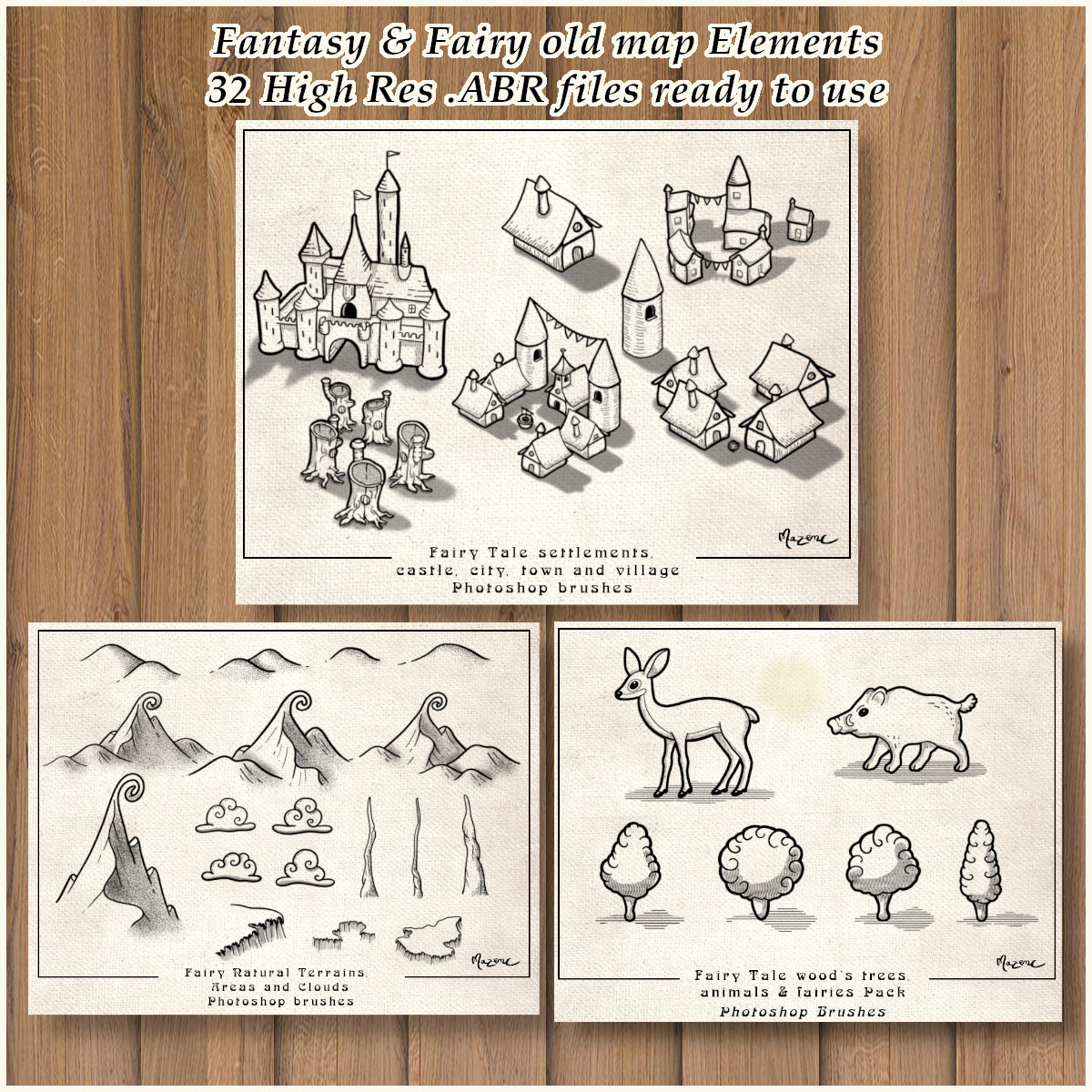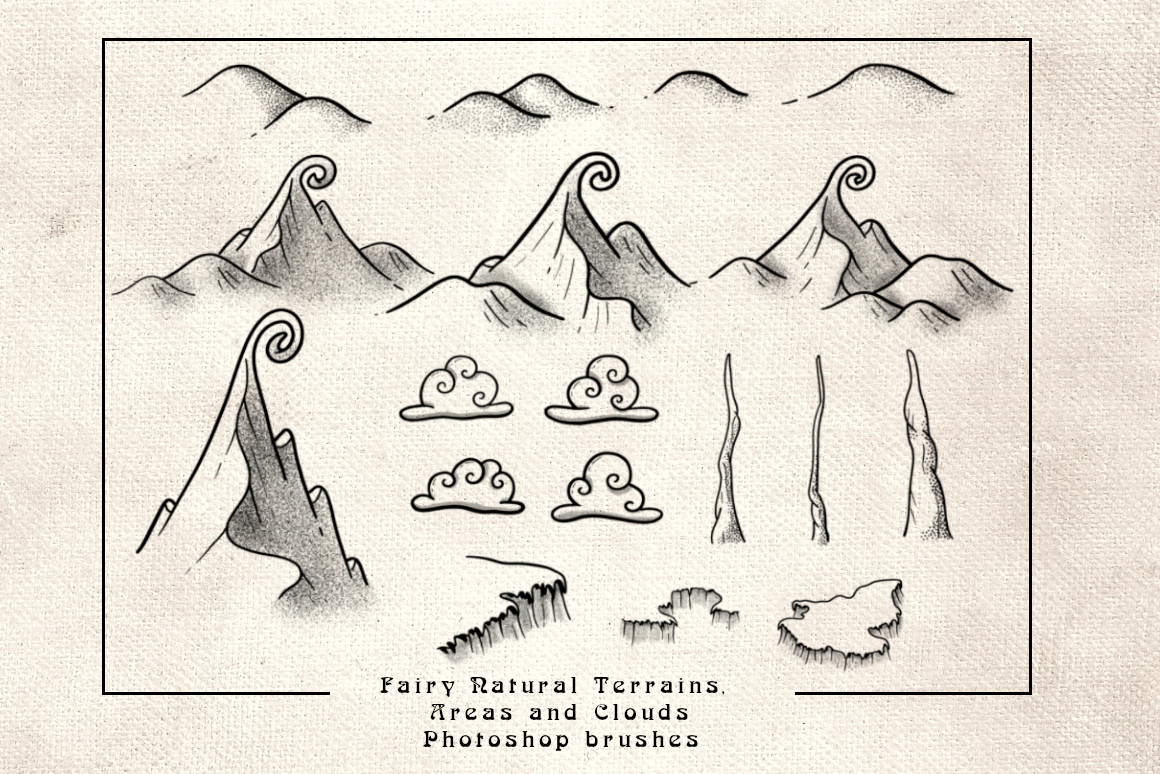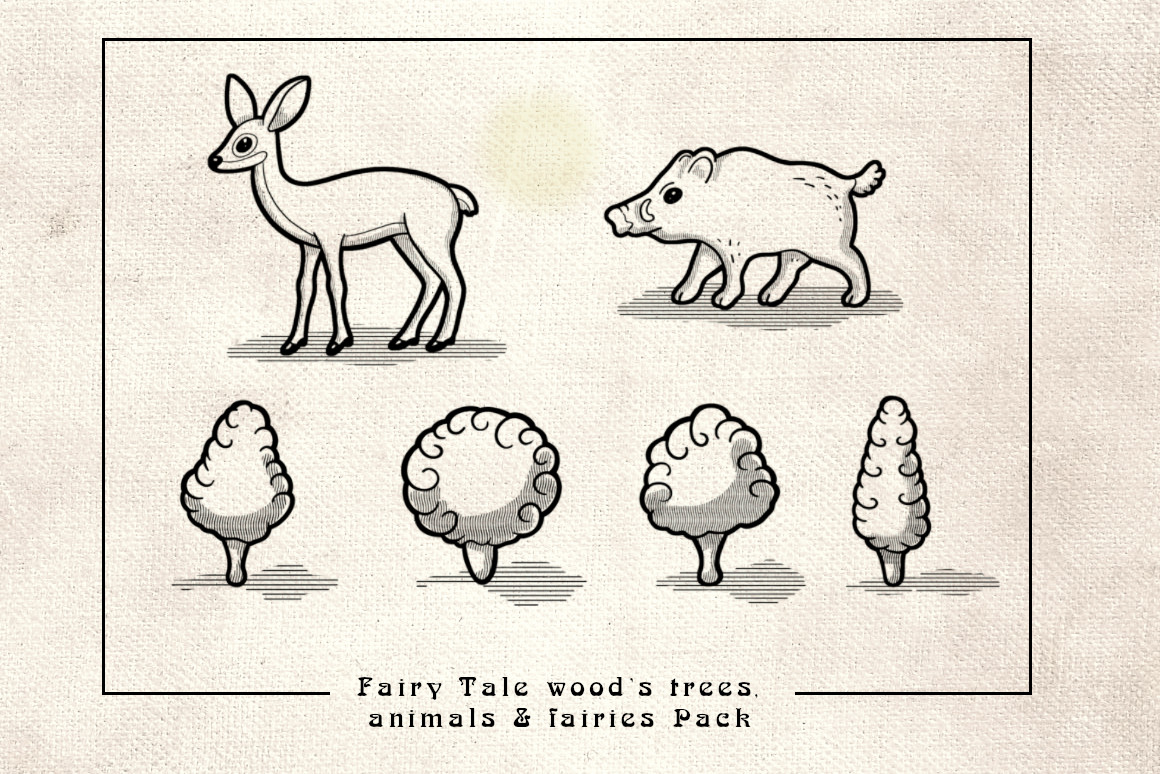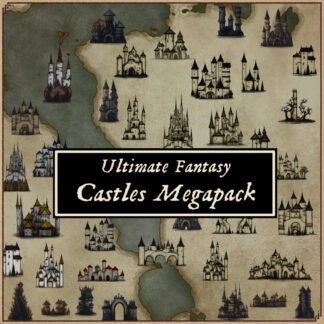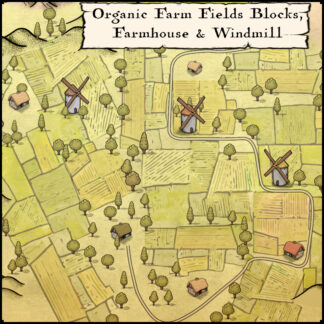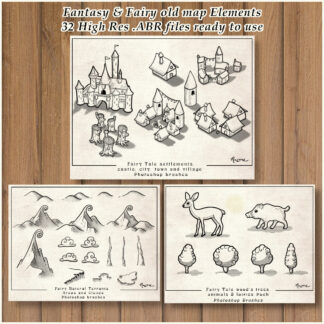Description
Fantasy & Fairy Tale 32 High res .ABR Photoshop brushes content / resources :
- 4 fairy trees
- 1 fairy light
- 2 woods animals : deer & boar
- 4 Fairy mountains
- 4 hills
- 3 mud pillars
- 4 Fairy clouds
- 3 Grassy cliffs
- 1 Castle
- 1 Village
- 1 Town
- 1 City
- 1 Forest town
- 1 House
- 1 Tower
Have a good mapping !
LOADING THE BRUSHES
1. Download and unzip the product file.
2. In Photoshop, open the ‘BRUSHES TAB’. this can be found in the ‘WINDOWS>BRUSHES’ menu.
3. Access the Tab’s right-hand corner menu and select ‘IMPORT BRUSHES’.
4. Navigate to where you’ve saved the brush pack file, select one and click ‘LOAD’. The brushes will now be available to use.